
We thought it might be useful to share some useful keyboard shortcuts that you may not know about, specifically pressing Control (the bottom left key on most keyboards) and a letter – they can do some really useful things in Windows applications.
(If you have a Mac computer many of these shortcuts work the same way, only you need to press the ⌘ key rather than Control)
Control Z – Undo. Perfect at quickly undoing a mistake rather than searching for the undo option with your mouse.
Control P – Print. Useful to print a document or internet download, without needing to look for a print icon or menu.
Control B, Control I, Control U – Quickly type in bold, italics or underlined.
Control D – brings up more detailed font options.
Control F – Find. We use this several times a day to find relevant information in a doc or a website. Once you have pressed Control and F simply start typing what you want to find and press enter to quickly navigate to a key word you were searching for.
Control A – Select everything. Useful for when you want to delete everything on a page, or change everything to the same font etc.
Control S – Save. Perhaps most important if you’re working on something on your computer that you don’t want to lose by accident.
These shortcuts work in almost all programs including web browsers, and Microsoft office. There’s lots control shortcuts here but the above ones are used daily in our business and perhaps you’ll find them helpful too.
Apologies if this was all obvious, but perhaps you’ve learnt one or two little tricks to speed up or alleviate technology frustrations!