
Many of us now the internet as part of our day to day lives, for banking, shopping, socialising and entertainment. So, the internet has lots of positive aspects, but there are also things you need to look out for. These include viruses which can damage your computer and online scams.
What are online scams?
Online scams take place when criminals use the internet to try to con people into giving them money or their personal information. It’s estimated that £670 million is lost every year by victims of the most common online scams.
What are Computer viruses?
Computer viruses (sometimes called malware) are rogue programs which can spread from one computer to another. You may be sent an email with an attachment which when you click on it will release a virus.
Criminals can then use this to take control of your computer, or the virus may scan your computer for personal information. It can also slow your computer down, send out spam email or delete files.
You may even get a phone call from someone claiming to be from a well-known software company like Microsoft, saying there’s a problem with your computer and needing to get access to your it, including your personal details.
Legitimate IT companies never contact customers in this way. This is a common phone scam – hang up the phone straight away.
Protecting your email account log in details – IS THE MOST IMPORTANT THING TO DO
Your email account if probably the most important thing that you need to keep safe. if you ever reset a password or place any order online, you will probably get the email relating to this into your email account. Therefore if someone gets access to your email account they could be changing passwords and placing orders without your knowledge. Before you know it they could have access to just about everything, not just one thing. So ensure that you have set up a very strong password & if possible set up two step authentication.
But the good news is that by taking just a small handful of security measures we can greatly reduce our exposure to all these threats.
Here are some tips to help you get started:
Protecting your computer
- Make sure your Wi-Fi connection is secure and encrypted with a password so that other people cannot access your internet connection.
- Make sure that your computer has anti-virus, malware protection and firewall software installed, this is an extra level of protection that you can add to your machine.
- Keep your computer (and any mobile phone, iPad) up to date and make sure you download updates regularly, as these updates can fix bugs and known vulnerabilities.
- Don’t ever reply to spam or unsolicited emails from an unknown or untrusted sender. Make sure you don’t download attachments or click links to web pages within spam emails as these can often contain viruses. Fraudsters can make an email address and email design look like one used by someone legitimate.
- If you do receive a spam email, delete the email straight away and then set your mailbox settings to make sure that any future spam emails from that sender are put straight into your junk mail folder.
- Don’t save confidential or sensitive information to your desktop. If your computer is stolen or lost, it could be very easy for someone to access this information.
- If you suspect that someone has hacked your computer, they may have loaded something called spyware Use your anti-virus/spyware tools to run regular checks and then make sure that you use a safe computer (such as a friend or family members) to immediately change the passwords on your main online accounts such as your bank account and your email account.
Protecting yourself online
- Never share any personal data such as bank details and identity details with anyone that you do not know or can’t verify their details.
- Make sure you use a strong password using a mix of letters, numbers and punctuation and change this password on a regular basis. If you a struggling use a site like dinopass.com
- Use different passwords for different accounts. Try to use memorable hard to guess passwords, such as a phrase or fact, and update it regularly.
Shopping online
- When If you are shopping online make sure the connection is secure by looking for the padlock icon at the top or bottom of your Internet browser. Secure web addresses should also begin with ‘https’.
- Make your online purchases using a secure payment method such as a credit and debit cards, or a secure site like PayPal.
What to do if you think you’ve been a victim of an online scam or fraud?
Contact the police and then report to issue to Action Fraud. (Action Fraud is the UK’s national reporting centre for Fraud and Cyber-crime) This link will take you to the action fraud website or you can call them on 0300 123 2040. The information that you give to action fraud can help them track down the scammer and hopefully stop.