
While you’re staying indoors during this period of restrictions you may want to virtually meet up with friends and family by using online video chat apps and programs. We’ve put together this short guide to outline some of the video chat platforms and some of their features.
As with anything online these days, be aware of potential scammers or fraudsters using these apps to gain your personal or financial information. As always, don’t click links or open emails you don’t recognise and make use of the security features on the different apps and programs where possible.
If you want a quick refresher on staying safe online please see our recent article on this topic https://berryandoak.com/protecting-yourself-online/
Zoom

Using Zoom you can video conference call up to 1,000 different people. Zoom has secure privacy settings including a ‘waiting room’, where the host can control who enters the room and the host can issue a password for participants to enter the room. Both of which we recommend doing. However, the video quality can be pixelated and blurry, depending on the quality of your Wi-Fi and there is a limit of 40 minutes per meeting unless you sign up for a paid account. You have to set up an account and download the app to set up and host a meeting, however if you are joining somebody else’s meeting you just need them to give you the meeting ID or link and password.
We have been using Zoom ourselves for client meetings, our team catch ups and family quizzes. Please follow the link for our Zoom user Guide.
Skype

Using Skype you can have calls of up to 50 people and it also has an instant messaging feature, however, it has reduced security features as compared to Zoom with no passwords or waiting rooms. Skype is available on the usual computer, tablet and phone platforms and additionally on the Xbox One, Kindle Fire HD and Amazon Alexa.

WhatsApp is an app mostly used on smartphones which uses instant messaging between individuals and group chats. To chat to someone or add them to a group you must have them as a contact in your phone. You can also do video calls between everyone in these group chats. The privacy on WhatsApp is very good, each message being end to end encrypted meaning that even if the message were intercepted it could not be understood. This does, however, mean it is a source of fake news as the content sent and forwarded between groups cannot be removed or moderated.
Houseparty

Houseparty is an app that acts more like a social media network where you are added to group calls to join a ‘houseparty’ where you can chat and play online games and quizzes with other people.
Houseparty has got some bad press in the last few weeks for lax privacy and security however you can alter the privacy settings in the app to turn location off and turning on ‘private mode’ will ‘lock’ every ‘room’ you have calls in with your friends and family so no strangers can enter which is again something we would recommend.
Whatever you decide to use pick something that works for you and be very careful to make sure that you stay safe online by using the security on the application that you choose to use..
Happy Virtual chatting everyone…